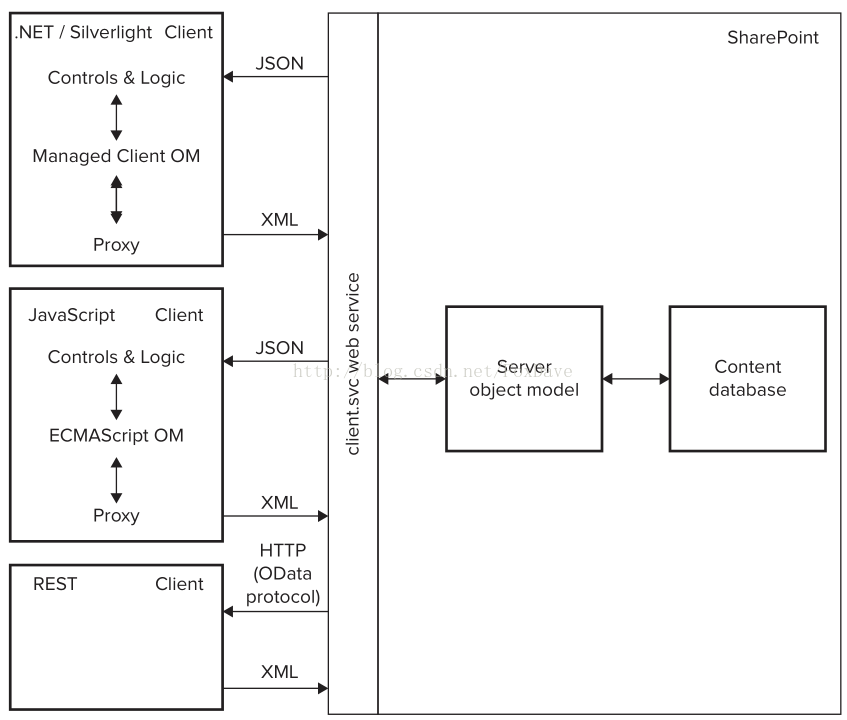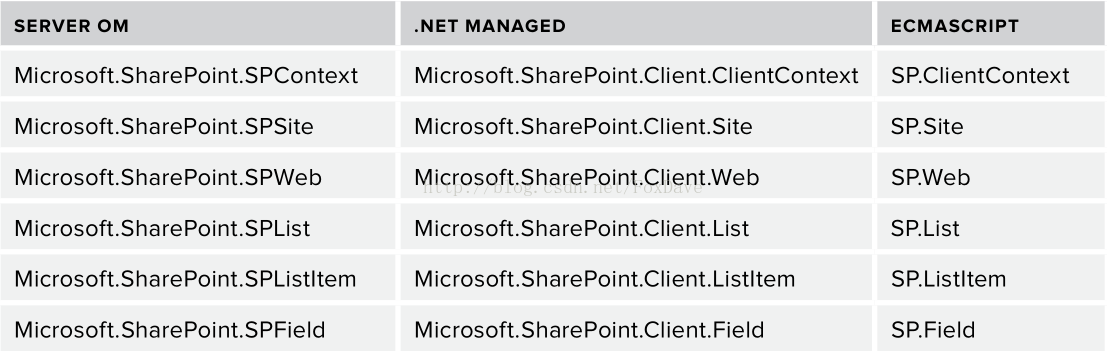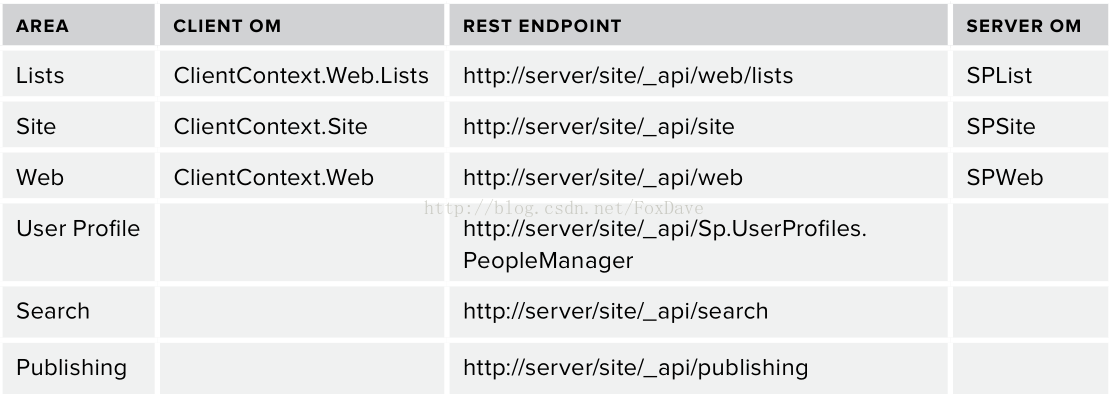本文共 1288 字,大约阅读时间需要 4 分钟。
假设我们对Server API已经有了足够地了解,那么我们对于CSOM相关的编程模型就可以更快速地上手了,因为基本上都是类似的东西,只是写法不同。下面我们来具体看一下CSOM的类型。
如果我们通过C#调用CSOM,需要添加客户端对象模型的引用,相比服务端的DLL(25M多),客户端DLL非常小(只有1M多)。它的位置在%Program Files%\Common Files\Microsoft Shared\Web Server Extensions\15\ISAPI文件夹中,与SharePoint 2010只提供Microsoft.SharePoint.Client和Microsoft.SharePoint.Client.Runtime两个DLL不同,SharePoint 2013提供了9个DLL:
Microsoft.SharePoint.ClientMicrosoft.SharePoint.Client.DocumentManagementMicrosoft.SharePoint.Client.PublishingMicrosoft.SharePoint.Client.RuntimeMicrosoft.SharePoint.Client.Search.ApplicationsMicrosoft.SharePoint.Client.SearchMicrosoft.SharePoint.Client.ServerRuntimeMicrosoft.SharePoint.Client.TaxonomyMicrosoft.SharePoint.Client.UserProfiles
再来看ECMAScript,它需要基于前端Web,所以跟.NET的客户端模型又有不同。它位于%Program Files%\Common Files\Microsoft Shared\Web Server Extensions\15\TEMPLATE\LAYOUTS文件夹中,在这个文件夹中可以看到SP.js,SP.Core.js,SP.Ribbon.js和SP.Runtime.js脚本文件。当调试的时候,我们使用SP.debug.js这种格式的更方便些。
SilverLight客户端模型位于%Program Files%\Common Files\Microsoft Shared\Web Server Extensions \15\TEMPLATE\LAYOUTS\ClientBin文件夹中,有Microsoft.SharePoint.Client.Silverlight和Microsoft.SharePoint.Client.Silverlight.Runtime这两个DLL文件。
我们可以通过安装来获得这些文件。
还有就是我们之前提到过的REST服务,很好用的东西,无平台限制即跨平台,也不仅限于微软的技术来调用,本篇就不具体介绍了,可以参见。